
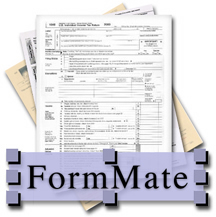
Purchase
| Revisions for FormMate™: | ||
|---|---|---|
| May 14, 2004 | 1.0 | Initial Release |
| May 18, 2004 | 1.0a | Registration now computer wide (not limited to single user) |
| May 26, 2004 | 1.0b | "FormMate™" popup in the Print Panel has a "Scale Document to Printable Area" check box (default is checked). Un-checking it will print the document at the original size, but because of physical limitations of the printer, it might crop the printed output. |
| July 14, 2004 | 1.1 | QuickCells added. With QuickCells, the user can define most commonly used text and images (first name, last name, address, signature, checkbox, etc), and have quick access to those cells (through a contextual menu) to quickly add them to any document. Also images can now be "locked" from copying or duplicating, and a preference item was added to have FormMate™ start up at login. |
| July 15, 2004 | 1.1.1 | Minor problem fixed in "Startup at login" in preferences. |
| February 3, 2005 | 1.2 | Added Continuous Scrolling, Thumbnails, Export to PDF, a GoTo toolbar item, and the capability to print only the added forms (not the background document, for printing to pre-printed documents). |
| April 22, 2005 | 1.2.1 (1.2.2) | Fixed minor bugs where images may disappear when the window is displayed at less than 100%. |
| July 27, 2005 | 1.3 | Added Spotlight support (FormMate™ document information now shows up in Spotlight searches). Corrected a couple of issues that showed up in 10.4.0 (issues with thumbnails, minor drawing issues). Fixed an issue with QuickCells when Countinuous scrolling is turned off. Be sure to update your Metadata information. Default information can be found in Preferences, information specific for each document can be accessed using the Show Properties menu under the File menu. |
| August 16, 2005 | 1.3.1 | Fixed a 10.4.x (Tiger) issue with tabbing between forms, and a layout issue with certain pdf documents. |
| August 16, 2005 | 1.3.1.1 | Corrected incompatibility with 10.2.8 (Jaguar). |
| August 30, 2005 | 1.3.2.1 | Pasted form cells retains original position. Added a paste menu to the contextual menu (control-click over a page), for defining the placement of pasted cells. |
| November 18, 2005 | 1.3.3 | Added support for documents with different page sizes, improved printing. |
| January 3, 2006 | 1.3.4 | Autorotation of printed pages (Landscape-->Portrait or Portrait->Landscape, on a page by page basis) for best printed results. Autosizing of new documents to the referenced pdf. |
| November 29, 2006 | 1.5 | Universal version. |
| October 22, 2007 | 1.6 | Fixed bugs causing crashes and errors on saving files. |
| December 31, 2010 | 1.7 | Updated for Apple's App Store™. |
| January 6, 2011 | 1.8 | Sync'd to version on Apple's App Store™. |
| January 10, 2011 | 1.8.1 | Bug fixes, including an intermittent crash. |